Guide to enrolment
Contents:
Access the platform
Go to the platform for enrolment for Catalan courses and click on "Register for a course".
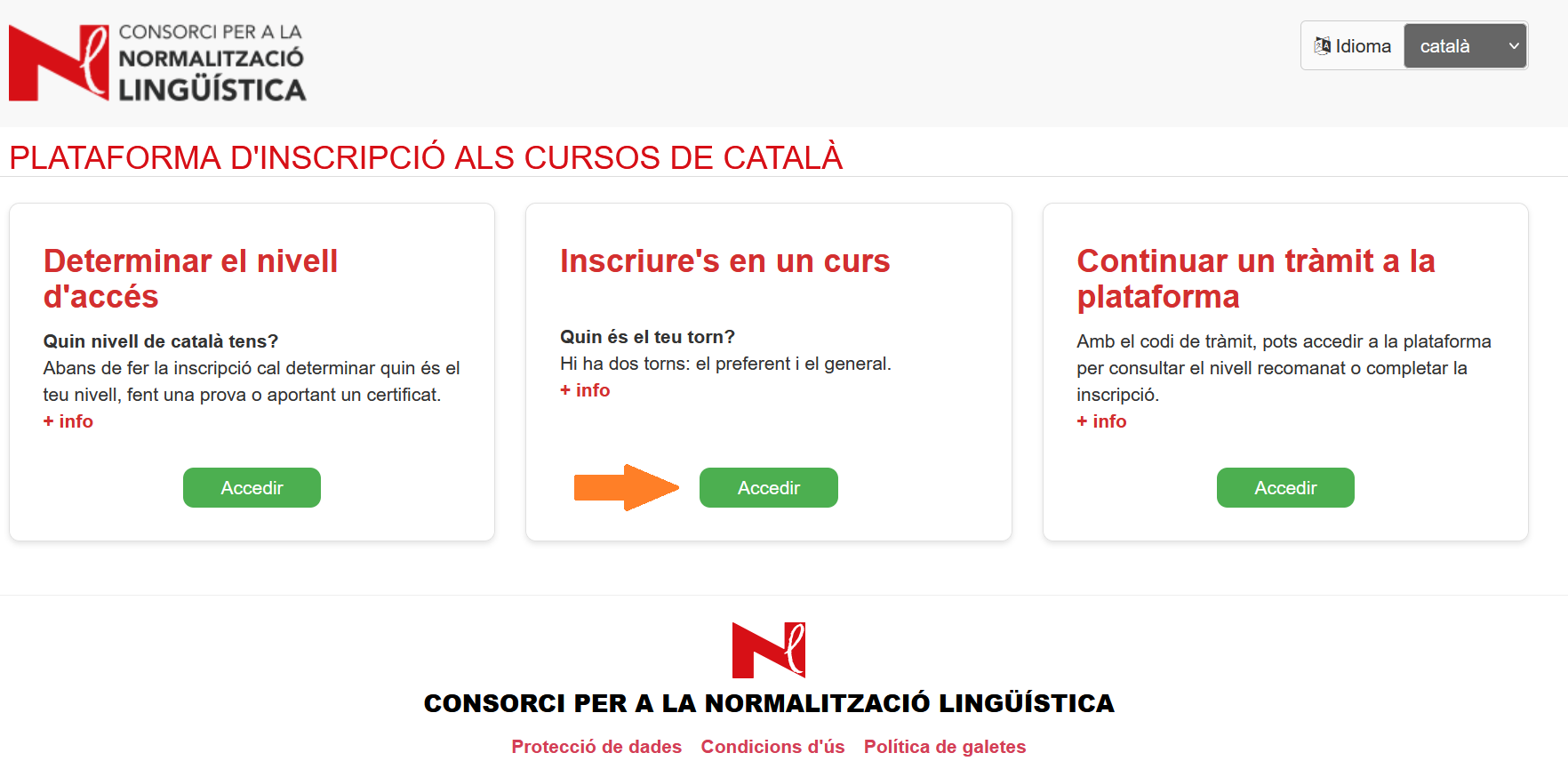
If you have a student account, click on "I have an @alumnes.cpnl.cat email address".

The app will redirect you to Microsoft Office log in.
Remember that you have to close the session on your private Office account in your browser or open a new window to start an Office session using your CPNL account.
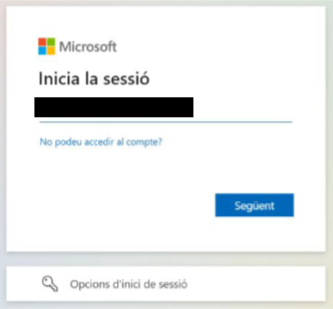
Enter your password and click "Start session"
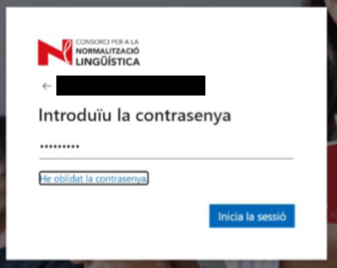
If you do not have a student account, click "I don’t have an @alumnes.cpnl.cat email address".

Fill in the form with your details.
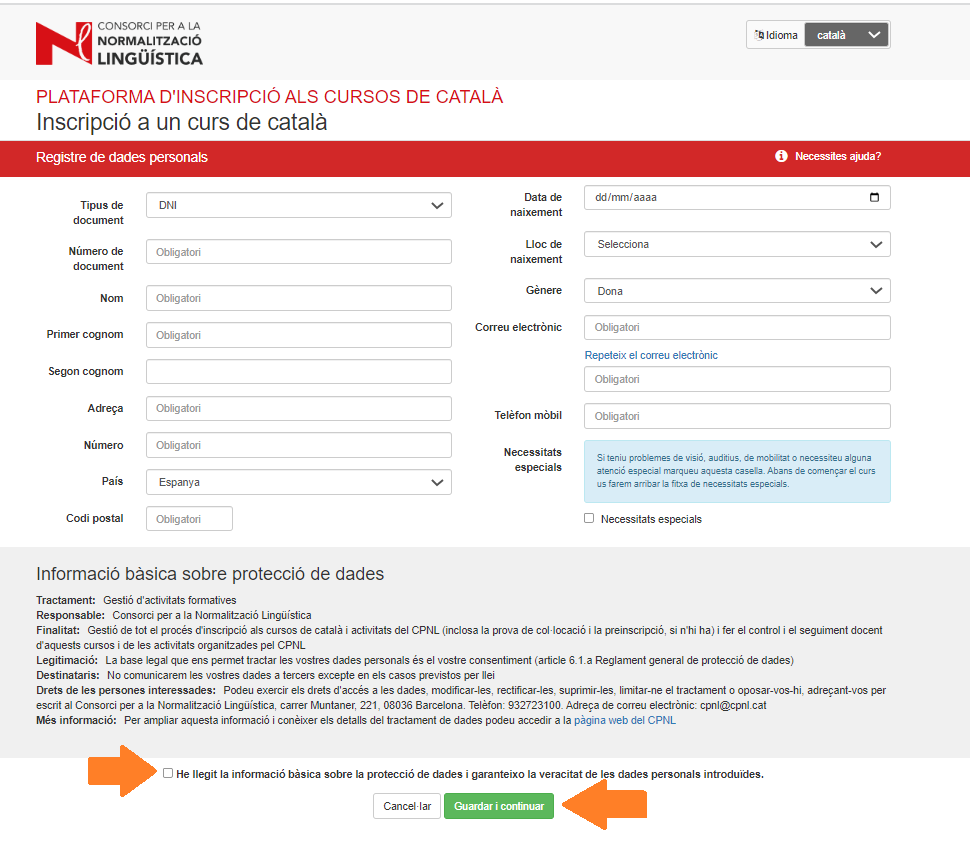
Once you have completed the form, select the email address or phone number to receive the verification code to confirm your identity.
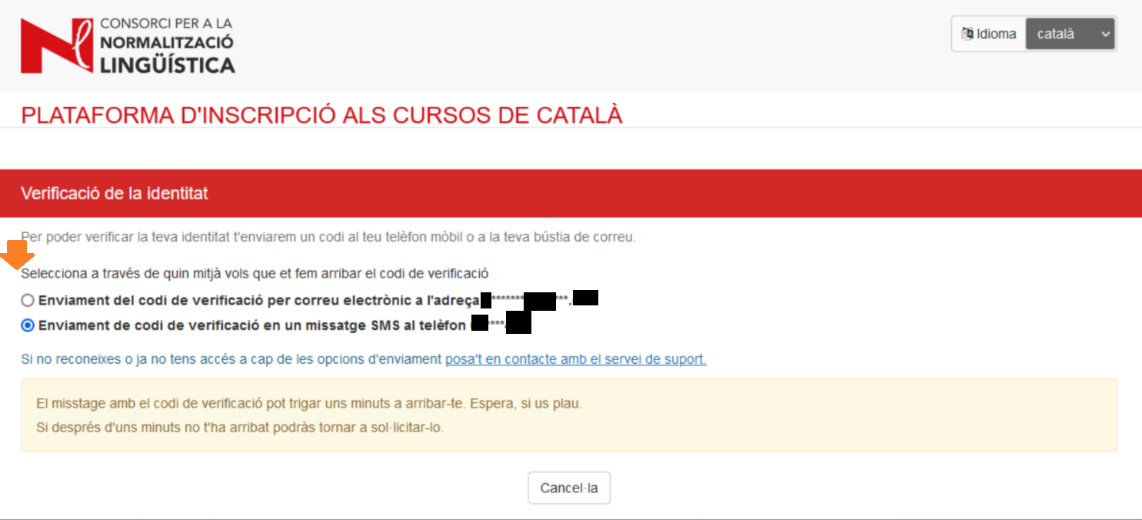
Enter the verification code.
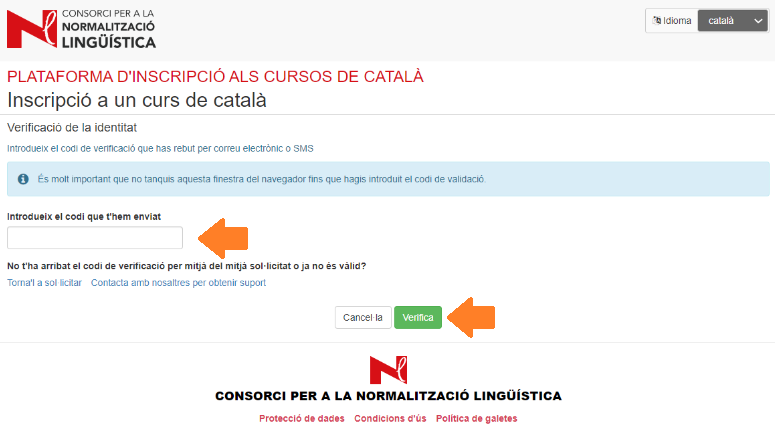
Obtain the processing code
The processing code identifies your specific application. Keep it to log back into the application if necessary.
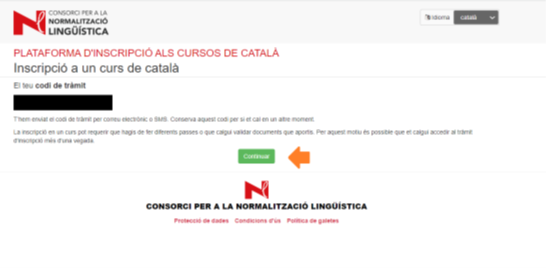
Search courses for your level
Select the town/city. You can also filter by type of course.

Select a course
Select the course that is most suitable.
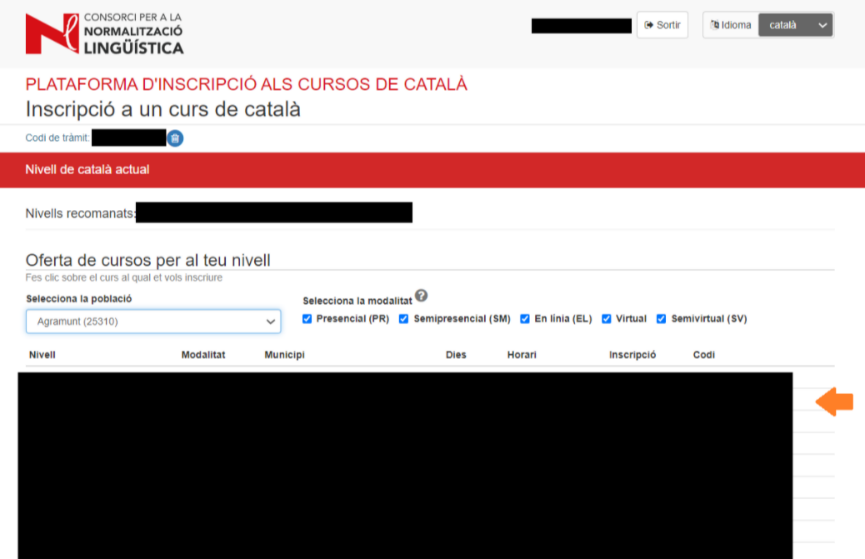
Enrol
- Courses with nil registration fees:
Check that the selected course is the one you want to do and click "Get a place" or "Back to list" if you want to choose another course.

-
Paid-for courses:
Check that the selected course is the one you want to do, read attentively and authorize or accept and click "Get a place" or "Back to list" if you want to choose another course.
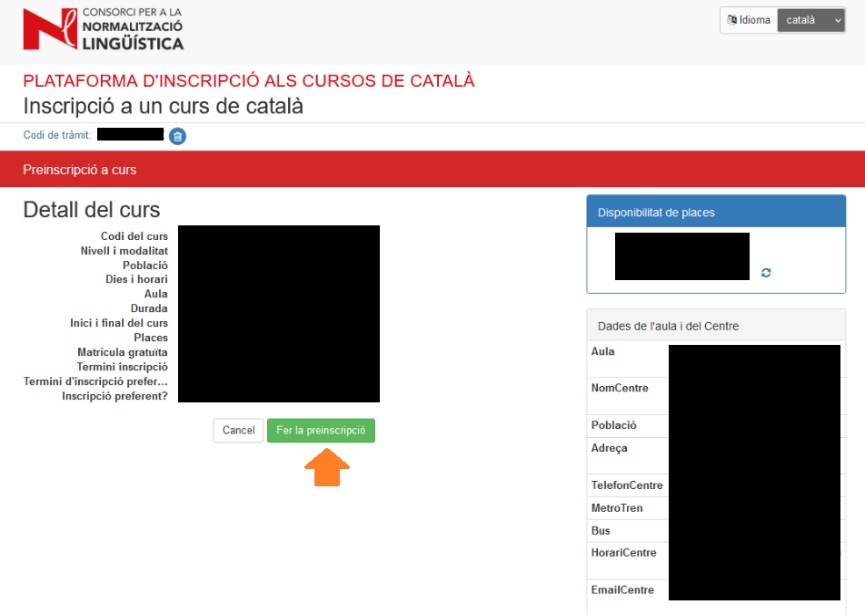
If you are entitled to a reduction in matriculation fees, select one of the grounds of entitlement and attach a valid document that shows your entitlement.
Once the documentation that you have brought has been revised, you will receive a warning notice to inform yourself of your formality having updated so that you can continue with the inscription.
If you are not entitled to a reduction, you can continue with enrolment without reduction.
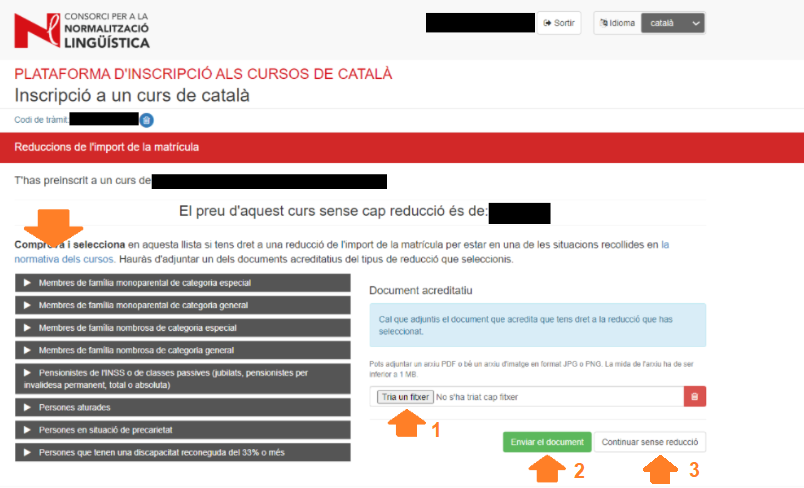
Check the details and the price of the course (with or without reduction) and confirm enrolment to download your confirmation.

Complete the statistical data
Answer the questions and click on "Complete course registration".
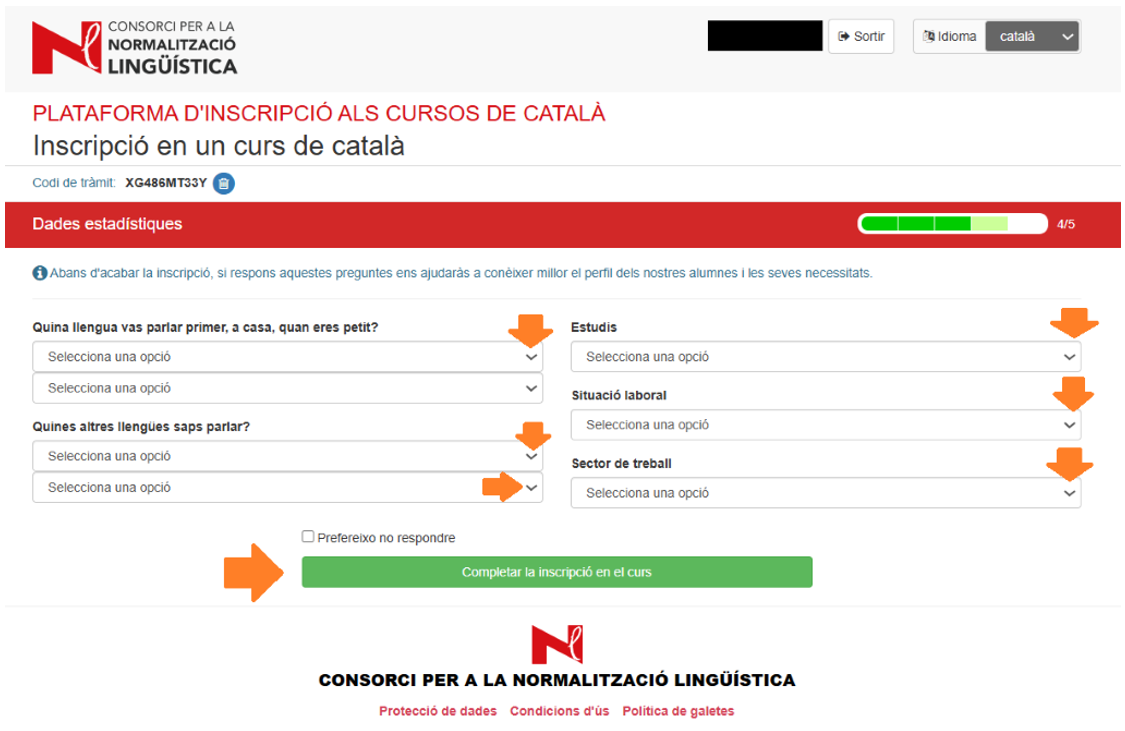
Download the document
- Courses with nil registration fees:
To confirm your enrolment, download the document. You will receive a copy by email.

-
Paid-for courses:
To confirm your enrolment, download the document and follow the payment instructions. You will receive a copy by email.
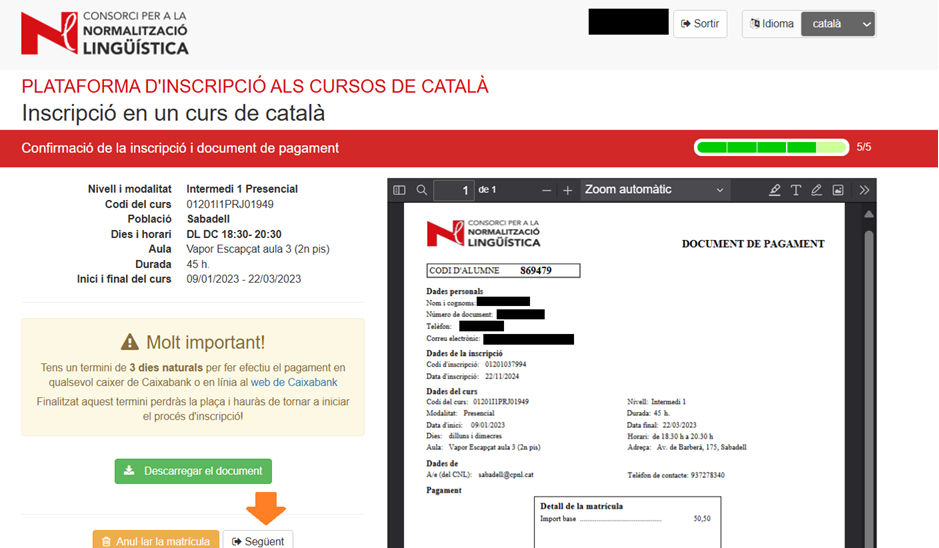
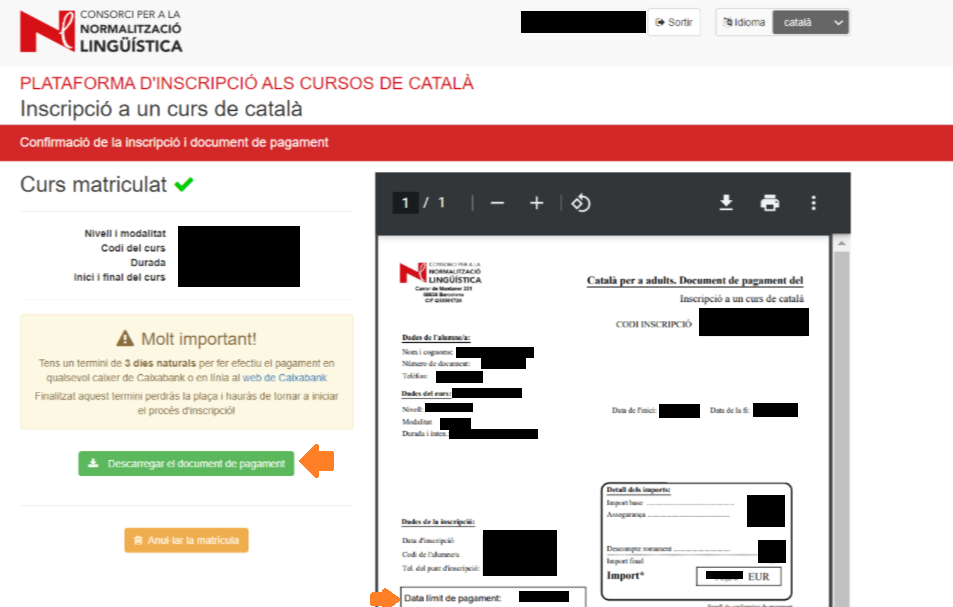
Registration status
Once the payment has been made, the status of the registration will be updated within a maximum period of 3 days.
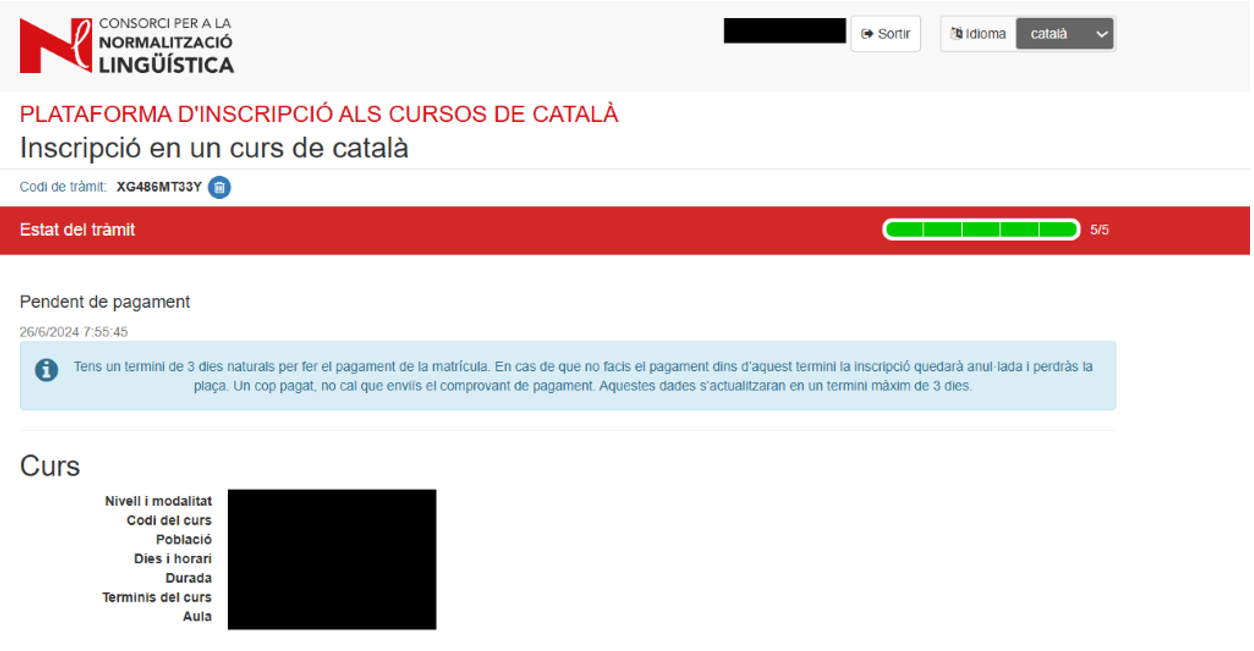
Do you need help? See our FAQs (frequently asked questions) or contact customer services.
